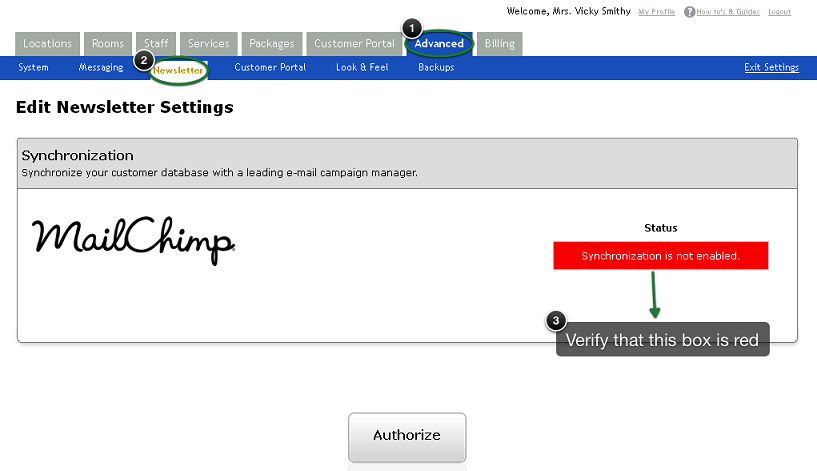Support -> Deauthorizing your account in MailChimp
Deauthorizing your account in MailChimp
This guide will show you how to deauthorize datedechoix.com from synchronizing with your MailChimp account.
Step 1. Delete the Activation Key in your MailChimp Account
If you no longer wish to synchronize your datedechoix.com customer database with MailChimp, you
must delete the activation key within your MailChimp account.
For instructions on where to find your activation
keys, please review the MailChimp guide called
"Where can I find my API Key?" .
Step 2. Verify your Settings
Next log into your datedechoix.com account under Settings->Advanced->Newsletter to ensure that your account has in fact been
deauthorized.