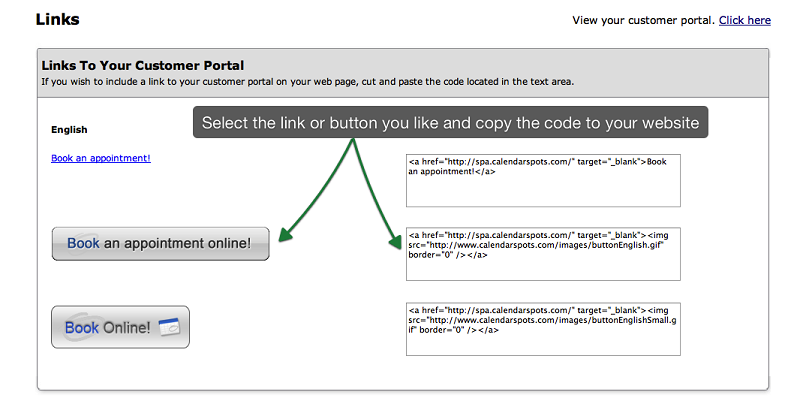Support -> How to Redirect Your Clients From Your Website to Your Customer Portal
How to Redirect Your Clients From Your Website to Your Customer Portal
This guide will show you how to redirect your clients from your website to your booking portal by adding a button.
Adding a link or button on your website is a good way to let clients know that you accept appointments online and easily redirect them to your booking portal.
Step 1. Enter the "Links" Section
Under the "Customer Portal" tab of the "Settings" page, select the "Links" tab.
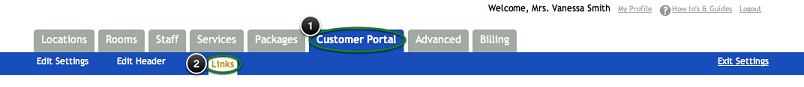
Step 2. Select and Copy Your Link
Different links and buttons are available. Select your favorite link and copy-paste the code located directly to the right of it into your website.
The link or button will automatically appear on your website. Clients will be able to click on the link and be redirected to your customer portal.